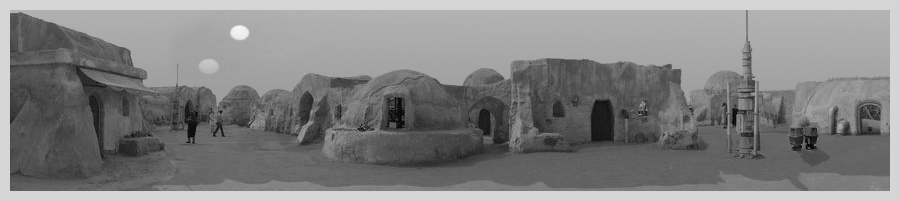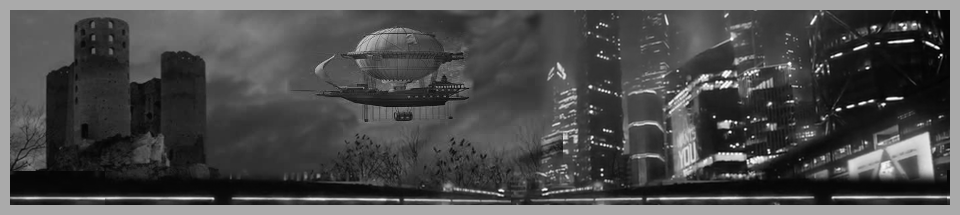Using the Polyhedral Dice Roller
Joining a Room
There are two ways to join a room: Use a Direct Link or the Room ID and Passcode.
- If you have a Direct Link, paste it into your browser.
- If you know the Room ID and Passcode, you can enter them (and choose your Avatar) while in the Dungeon.
Once inside a room, a player can change their Avatar by using the Switch Avatar button.
Making a Room
To make a new room, you must be in the Dungeon, and then click on the button (bottom right) to make a new room. You will be asked to give the room a Name and choose to have the room Open or Closed.
- Open Rooms can be joined by anyone who knows (or guesses) the Room ID.
- Restricted Rooms require a Passcode to enter; when you create one, you will be prompted for a Passcode.
- If you send the Direct Link to your players, it will have the Passcode embedded.
Getting Room Info
There are two places you can go to find Room Info.
-
Inside each Dice Room is an info link (
 ) found on the top right of the page (next to the Profile Drop-down).
Both Players and GMs can use this link, but GMs have access to more information.
) found on the top right of the page (next to the Profile Drop-down).
Both Players and GMs can use this link, but GMs have access to more information.
- (GMs only) Once you're on the Hub Page, look for a plus button ( ) for your room; clicking that reveals info that only GM's can see.
GM Controls
GMs have additional privileges in their rooms. (The user who creates a room is GM by default.) GMs can:
- See more information about the room (including Direct Links, Passcode, etc.)
- Ban/Unban players; GMs can also make a player the GM for that room.
- Archive a room. Archived Rooms are hidden (but still accessible) on the Dungeon; they also have Dice and Chat turned off.
Dice Mechanics
Dice Types
The Polyhedral Dice Roller uses eight different dice, plus a bonus.
 d4
d4 d6
d6 d8
d8
 d10
d10 d12
d12 d20
d20
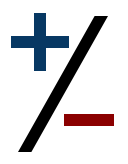 Bonus
Bonus d100
d100 Numerical (any number from 1-999)
Numerical (any number from 1-999)
Basic Results
Basic dice results are displayed as a face, and are always shown in order rolled and in order of dice type (d4, d6, d8, d10, d12, d20, d100). The face shown matches the shape and color of the die. E.g.:
Resources
Dungeons and Dragons
- Official Website - Wizards of the Coast's website. Find all things D&D here.
- SRD for 3.5 - (System Reference Document) A fan run site with tons of resources
- SRD for 5E - "3.5"? "5E"? Being the original, D&D has been around so long there are a plethora of editions to choose from. 5E is the current.
Pathfinder
- Official Pathfinder Site - You can also find info about Starfinder.
- d20 Pathfinder SRD - Basically, think of this as a Wiki for Pathfinder, except you're not allowed to edit it.
- Archives of Nethys - Another really useful fan site with Pathfinder (and Starfinder) resources.
Disclaimer:
The Polyhedral Dice Roller was not made with any input or coordination from any content holder.